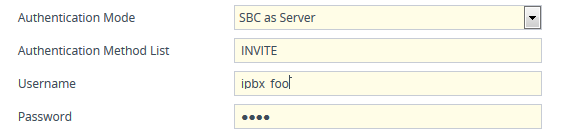Authenticating SIP Servers as an Authentication Server
It's recommended to enable the device (acting as an authentication server) to authenticate remote SIP servers (e.g., SIP proxy servers). This provides protection from rogue SIP servers, preventing unauthorized usage of the device's resources and functionality. The device authenticates remote servers by challenging them with a username and password that is shared with the remote server. From such a challenge, the device can check if the server's identity is genuine. The type of SIP message (e.g., INVITE) to authenticate can also be specified.
| ➢ | To configure SIP server authentication: |
| 1. | Open the IP Groups table (Setup menu > Signaling & Media tab > Core Identities folder > IP Groups). |
| 2. | For the IP Group of the SIP server, configure the following: |
| ● | From the 'Authentication Mode' drop-down list, select SBC as Server. |
| ● | In the 'Authentication Method List' field, enter the SIP message(s) to authenticate. |
| ● | In the 'Username' field, enter the authentication username. |
| ● | In the 'Password' field, enter the authentication password. |
Configured SIP Server Authentication